Clear Downloaded Files From Telegram to Save Space
Telegram is a powerful app that lets you share big files. The app uses a lot of memory space to store these files, which can quickly fill up your device. Thankfully, there are ways to save space on your phone. One of them is by clearing downloaded files. This will free up a significant amount of space and will also make the app run more smoothly. However, this can be a little tricky because Telegram’s download manager is buried deep in the settings. To make it easier, we have a step-by-step guide to help you get started.
Cache stores duplicate temporary files of your Telegram data, videos, pictures, and more. These files suck up your device memory like a hungry vampire, so it is important to regularly delete them from your cache. Otherwise, you will end up with tons of unwanted files taking up space on your device.
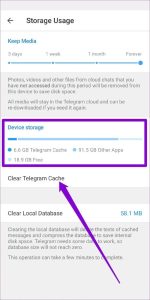
You can clear the downloaded files from downloads telegram from within the app by opening a chat where you have a file or video. To do this, tap the three horizontal lines in the upper left corner of the screen and select “Clear Telegram Cache”. This will remove all files from your device’s cache and free up space.
How to Clear Downloaded Files From Telegram to Save Space
If you want to do this manually, go to the Telegram settings and then scroll down to the Data and Storage section and then select Media. From here you can choose to clear the local cache after a certain period of time. The option is available from 3 days to 1 month and you can adjust it depending on the available space in your device.
In addition to choosing a duration, you can also limit the maximum size of your local cache by using the sliders. This is useful if you have a small budget for your device or don’t want to use too much memory on the Telegram app.
It is important to note that clearing the cache will mean that all media that you have downloaded from Telegram will need to be re-fetched from the server again, which can take up some additional time. To avoid this, you can change the default storage location of Telegram to external memory so that your app isn’t constantly using up internal storage. This will also make it easier to find and delete downloaded files from the app. However, if you’re in a tight spot and simply don’t have enough space on your device, then clearing the cache will be the only way to save storage. If you aren’t careful, your device will soon start running out of space. This can cause a number of problems, including slow performance and a shortened battery life. It is therefore very important to regularly clean up your downloaded files from Telegram so that you don’t waste valuable storage space. You can do this in the Settings menu or by using a third-party app that makes this process a breeze.